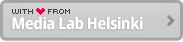Reacting to student feedback
Designed into these learning stories:
Narrative
Building on the range of digital resources that already exist, teachers have access to a Learning Management System (LMS) in which students can record responses based on understanding and progress using a student response system. With this information they can adapt their teaching style appropriately.
As a newly qualified teacher, Mr Kowalski uses a range of digital resources to increase the amount and quality of support he gives to his learners so to provide more tailored formative responses to his students’ progress. Mr Kowalski is encouraged to investigate his students’ understanding by monitoring their progress through an interactive response system which is used throughout the school. Mr Kowalski asks a mixture of open and closed questions throughout the lesson, and depending upon the student’s responses (which are returned as a mixture of numerical votes and free text responses,) he changes his pedagogic approach to make sure he revisits areas that students are challenged by and quickly builds upon areas where they have good understanding. Seeing two students respond with detailed written responses, he asks them to sit with four students who struggled with a previous question to act as peer mentors, whilst he revisits some work with another group of students.
The student response system is linked to the school’s LMS which ties student’s responses to other data, giving Mr Kowalski and other teachers a better insight into students’ progress and development. By using this more detailed understanding of his students, Mr Kowalski alters the students’ groups and the activities he sets them.
In order to provide greater structure for his students’ learning, Mr Kowalski uses this more detailed understanding of his students’ interest and knowledge and accesses an education ‘app store’ to find appropriate resources for different students. Accessing the ‘app store’ from his laptop, Mr Kowalski adds specific resources to the names of different students that he thinks will benefit from a particular resource. By doing this, specific resources are linked to a ‘graduated lesson plan’ that allows his students to access further resources, linked to their progress and concerns, which are captured by the interactive response system. The four students who were struggling with some key concepts have access to a video of an older learner explaining a key issue, whilst two students who demonstrated a good understanding access a set of challenges that ask them to plan an applied project.
Mr Kowalski continues to monitor the students’ work through the LMS, the interactive response system and by talking with students as they continue with their work. Towards the end of the lesson, Mr Kowalski asks each group to rate the resources that they have used which add to the overall ratings of each resource in the ‘app store’. By observing these ratings and by using all of the monitoring opportunities available, Mr Kowalski develops a deeper insight into the progress of each student, which informs his use of the graduated lesson plan for future lessons.
This post is also available in: Turkish