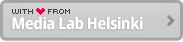Team newsflashes
Part of these packages:
Supported by these technologies: TeamUp,
Independently working individual learners or teams of learners post periodic status updates for other learners and you to be able to follow the independent activities and progress.
1. Preparation
No preparation.
2. Introduction
When starting independent work activities, instruct the learners to post an update on their recent activities. They should record an update every day when they work on the project. Let the learners know that the updates are shared with other teams and you.
Instruct learners to make their daily update in the style of a newsflash (like on TV news). Let them know that it must be exactly 1 minute long. See more information in the TeamUp manual, part 3.
Show the TeamUP team view and tell the learners to use the record button on their team area to record a daily update. Tell them that recording their first update may take some time, but with experience the time used for creating newsflashes decreases
3. Activity
Follow the teams in TeamUP and check their updates. Make sure they produce updates every day they work on the project.
Intervene to support teams if you need to.
Remind the learners periodically to view the newsflashes of others as well.
At the end of the project, to deepen understanding learners should record a final newsflash, where they summarize all of their project activities, explain possible future steps, and mention some problems that they overcame or needed to work around.
4. Assessment
Use the daily updates to gauge the teamwork and individual participation levels.
This post is also available in: Turkish