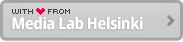Dropbox
Supports these learning activities: Contextual Inquiry: Observation, Contextual Inquiry: Benchmarking
Dropbox is a widely used servise to save private files in “the sky” enabling you to access them from different computers or devices. As a teacher (or student) it is important to know how to share files in Dropbox:
1. In your public folder you can share with everybody by supplying them a link. Read about it here.
2. In a private folder you can give access to registered users on Dropbox. They can also share with you in the folder. Read about it here.
3. In the photo folder you can make public photo galleries that are visible to everyone with the link. Read about it here.
Intro to Dropbox and how to share:
More information: Dropbox Help Center