Contextual Inquiry: Benchmarking
Part of these packages: Benchmark and design
Supported by these technologies: Dropbox,
Based on their design brief, students identify what kind of examples of existing works to collect. Their choice depends on who they are designing for, what they are designing and the initial challenges they want to address. Student teams collect 10 examples of the kind of artifact that is similar to the one they are trying to design. They share their collected media files and analyze the differences and similarities of the example works they collected. Based on their collected information and analysis, the students refine their design brief, especially the design challenges and design results. They then record a reflection and update their blog. Classroom time needed: 1-2 lesson(s)
TERMINOLOGY – An inquiry is an act of asking for information. Benchmarking is indicated to be the way. In our design activities, the word contextual refers to the circumstances that the students would like to design for or place their design into. So, here, the students use benchmarking to collect information about the situation and factors of their design and that may inform their design.
1. Getting started
- Look at the blogs of each team of students, especially their design briefs.
- Support those who have not updated their blogs and design briefs.
- Listen to the reflection recordings of each team.
- Identify suitable websites for each team. We collected and will continue to collect websites full of inspiring examples at the Diigo Group ‘Design Inspiration for School’.
2. Introduction
- Introduce the activity workshop to the students and tell them that they need to find and analyze 10 different examples, and explain how they relate to their project.
- Make sure that each team member knows what kind of examples they are looking for.
3. Activity
![]()
![]() Teams search for comparable designs and discuss them. Remind the students about time-management.
Teams search for comparable designs and discuss them. Remind the students about time-management.
![]()
![]() Teams select the 10 most relevant related designs.
Teams select the 10 most relevant related designs.
![]() Teams analyse their examples, list similarities and differences, and identify design challenges and design ideas.
Teams analyse their examples, list similarities and differences, and identify design challenges and design ideas.
![]() Teams discuss the following questions: 1. How did the workshop go? What interesting information was collected? Does the design brief still make sense or does it need refinement? How does it need to be refined?
Teams discuss the following questions: 1. How did the workshop go? What interesting information was collected? Does the design brief still make sense or does it need refinement? How does it need to be refined?
![]() Teams write their Design Brief 2 and record their Reflection 2
Teams write their Design Brief 2 and record their Reflection 2
![]() Design Brief blog entry: Teams add their Design Brief 2 to the blog. They label or tag the post with “design brief”.
Design Brief blog entry: Teams add their Design Brief 2 to the blog. They label or tag the post with “design brief”.
![]() Design Process blog entry: Teams use their reflection recording to write what they did, what challenges they had and what challenges they can foresee. They label or tag the post with “design process”
Design Process blog entry: Teams use their reflection recording to write what they did, what challenges they had and what challenges they can foresee. They label or tag the post with “design process”
![]() Design Results blog entry: Students add description and analysis of their 10 projects to the blog. They describe the similarities and differences of these existing designs and how they relate to their design. They may include drawings of design ideas. They label or tag the post with “design results”.
Design Results blog entry: Students add description and analysis of their 10 projects to the blog. They describe the similarities and differences of these existing designs and how they relate to their design. They may include drawings of design ideas. They label or tag the post with “design results”.
TIP 1: Slow Internet connection? Try to schedule the use of the Internet for each team to avoid Internet traffic congestion.
TIP 2: The learning activities culminate towards a design. Some students may be overwhelmed by the multitude and quality of benchmarked examples and find it difficult to proceed productively. If you recognize limitations of your students’ ability to produce, stop the benchmarking activity.
Contextual Inquiry: Benchmarking,This post is also available in: Turkish
9 Responses to Contextual Inquiry: Benchmarking
Leave a Reply
You must be logged in to post a comment.







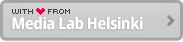

Os alunos empenharam-se na procura dos jogos e tiraram realmente ideias para o seu jogo. Tiveram dificuldade em encontrar os 10 jogos, porque numa das salas o Java não estava actualizado e a internet estava constantemente a cair (é por wireless). Além disso, do meu ponto de vista, perdiam muito tempo a jogar os jogos que lhes interessavam. Apesar de eu insistir para que copiassem o URL do jogo que lhes interessasse, descrevessem o jogo e dissessem porque lhes interessava, tal não aconteceu ou foi feito de uma forma muito superficial. Alguns alunos disseram não sentir necessidade de encontrar 10 jogos, precisariam de menos. Tiveram dificuldade em gerir a procura dos jogos com as tarefas que tinham de realizar do guião e em organizar o trabalho dentro do grupo.
This activity fosters students imagination of invention .Inspiring from something that is already available and bringing something new about .A very well thought idea my students will certainly enjoy it .
check
1. What worked for you and/or the students and how?
They were quite good at finding and analyzing related websites and examples.
2. What did not work for you and/or the students and why?
They didn’t like writing down their own comments, views about the examples. We could only search for and analyze 5 examples. They would have preferred a pre-made survey or spreadsheet. My students preferred writing a blog post (instead of an audio newsflash) after each lesson. We ran out of time very often and it was easier to write a post as homework.
3. Did you observe additional learning outcomes? Which ones?
They improved their browsing and learnt how the find the most suitable resources. They also learnt how to sort out and handle information and different types of resources (texts, images, videos, animations etc.).
We observed the game Playful sightseeing in Miskolc, its activities, the photos about it. We imagined a similar game for children, and discussed how to achieve it.
What worked well:
We discovered a new way for using ICT (IWB, netbooks) and pupils enjoyed that we use them not for classical subject-related tasks but for everyday „important” things.
Problems:
We went beyond traditional information aquirement-based learning and pupils get to know the differences between the two worlds. But some pupils refused the new methodes and suggested to turn back to traditional learning methods. Another group of learners as digital natives came to the conclusion that they become closed out from the normal (non-digital) world and as captives of the digital world they think about the Gutenberg-world of teachers and parents with a nostalgical feeling. (This nostalgic feeling presumably won’t last long.)
Paradoxon: some of thesed ICT-related experiences were captured and shared with the help of web 2.0 tools.
Additional benefits:
To make a mobile phone based opinion poll seemed to be an imposing solution, but the summary of data was more complicated than with traditional meens so we draw the conclusions in a moderated conversation.
Sorry, this comment is related to Contextual Inquiry: Observation.
What worked well:
This activity worked well from several points of views. Pupils wondered how many games there are they don’t know and they took ont he challange that they have to create their own game. They gathered the positive nad negative attributes of the samples and drew conclusions. This was a key element of design so it must remain a necessity.
Problems:
They didn’t want to write blogs. They felt that it would only share out their energies and they preferred Facebook to blogs, but they didn’t use Faacebook in a systemathic way either. (This is the most important communication channel for this generation, individual blogs are a genre for older generations- at least that’s what pupils say.)
Additional benefits:
They aquired in a spontaneus way some solutions, methods which they have had only used in subject areas. Now an everyday use may be a pattern for taking them over to everyday life.
check 2