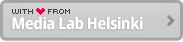Show
Part of these packages: Explore and create
Supported by these technologies: YouTube,
Students create a video with English subtitles presenting their design results and process, as well as learning achievements and possible future steps. They share this documentation with other iTEC students across Europe, their parents and their identified audience to transfer their learning, to communicate the background of their project, to let others know about the possibility to remix their work, and to receive feedback for improvement. Classroom time: Approximately 1-2 lesson(s)
1. Prepare / Listen
- Develop your competence and expertise by researching the benefits and drawbacks of different forms of documentation, e.g. animation, video etc. and by preparing a presentation for your students. Also get familiar with different video sharing platforms.
2. Inspire
- Inspire the students to create a presentation that documents their learning process and results using a diverse range of media, by pointing out the different ways their project can reach impact this way. Speak with the students about the production process, planned steps, and requirements.
3. Coach / Question / Support
- Coach the students in choosing a purpose, an audience, and a medium for their presentation
- Teams set up their prototypes in the classroom and demonstrate them to others.
- Individual students or teams create storyboards to plan the narrative of the presentation, and decide which collected files, such as photos, video clips, voice recordings of interviews, geotags, or animations to use to represent their conclusions and process in a meaningful way. Support them by presenting the benefits and drawbacks of different media to students, and discuss speech and performance techniques, as well as ways of convincing an audience.
- Students create a video with English subtitles presenting their design results, and documenting their learning achievements and possible future steps. They upload their video to a video hosting page online and share the link with the iTEC facebook group, their parents and ASK activity participants. Support them by providing sharing platform options. You can use the videos to communicate the task to other students in the future.
- Additionally, you may organize an informal Maker event, to which parents, ASK activity participants and other students are invited.
- At the end of the pre-pilot, also share the modified design briefs of your students with the itec community, by posting them to the iTEC Participate blog or asking the students to post them there.
4. Assess
- Review all presentations. Compare everyone’s progress updates with their presentations to see if all important steps are included in the presentation (see activity ‘Reflection’).
- Review all reflection recordings and discuss the process from “dream” to “show” with the students. What was their experience like? What have they learned? What would they like to explore further?
- Student work can be used for open feedback and reflection sessions.
- You could assess the documentations for their value as resources for exam preparation.
This post is also available in: Spanish Hungarian Turkish