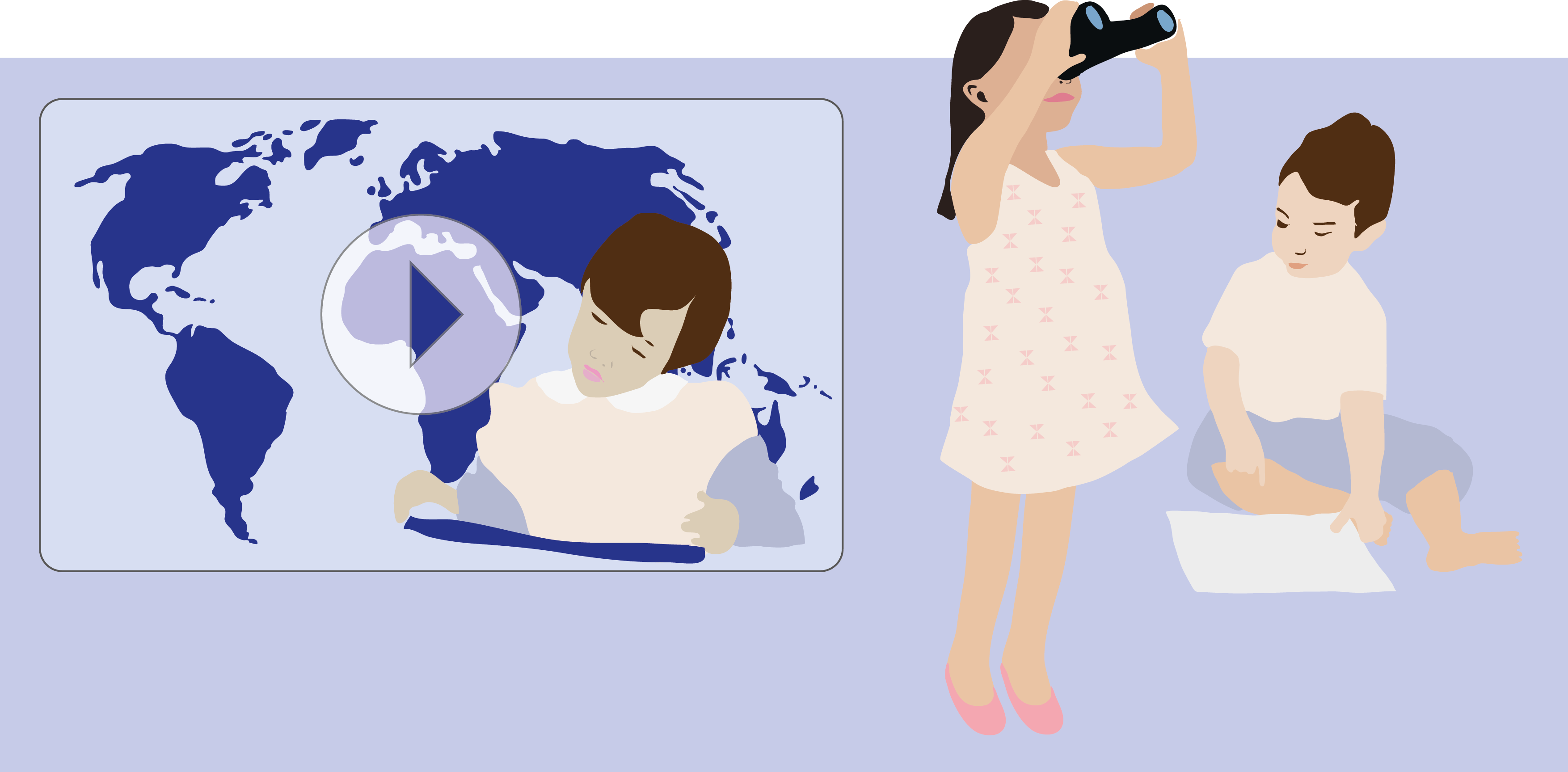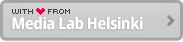Create a Game
Based on these scenarios: Audio/video feedback , GPS Enabled Learning Games , Mind mapping the soil
Inspiration for these learning activity packages: Benchmark and createVertaa ja luoEvaluar (por comparación) y crearKarşılaştırma ve oluşturma Explore and createBenchmark and planHavainnoi ja luoVertaa ja suunnitteleObservar y crearEvaluar (por comparación) y planearGözlemlemek ve oluşturmakKarşılaştırmak ve planlamak
With a striving, highly explorative game industry and the topicality of gamification, this learning story provides students with the unique opportunity to identify game design concepts in the games they play at home, to explore what it would mean to be employed in the game industry, to apply game design concepts by designing their own game, and to deeply reflect what gamification of school and educational activities would mean.
Game design brief – Explore the environment around our school and design an engaging game that utilizes geolocation technologies. Select an audience for your game and ensure that your game presents an engaging educational experience for them.
 DREAM – I present my class with a design challenge that is directly related to their community: Explore the environment around our school and design an engaging game that utilizes geolocation technologies. The topic of the game can focus on either the local culture or local natural environment. I prompt the students for topics: cultural monuments, historical streets, bird ecosystems, and so on. Before we get started, I add that the game should ideally not focus too much on puzzles but rather aim to address a challenge they observe in their community, such as a lack of awareness of culturally relevant institutions or about the decline in bird species. I use TeamUp to form teams based on the topic interests of the students. I hand out a design brief to each team, that suggests that the geolocation game should be suitable for students that are one grade lower than the students of my class. Each team has the rest of the class to brainstorm the rules of the game. I present a few easy-to-use game platforms the teams can use for their games. REFLECT – Teams reflect about the changes they introduced to the design brief and what they are planning to do next. They also discuss the challenges they foresee.
DREAM – I present my class with a design challenge that is directly related to their community: Explore the environment around our school and design an engaging game that utilizes geolocation technologies. The topic of the game can focus on either the local culture or local natural environment. I prompt the students for topics: cultural monuments, historical streets, bird ecosystems, and so on. Before we get started, I add that the game should ideally not focus too much on puzzles but rather aim to address a challenge they observe in their community, such as a lack of awareness of culturally relevant institutions or about the decline in bird species. I use TeamUp to form teams based on the topic interests of the students. I hand out a design brief to each team, that suggests that the geolocation game should be suitable for students that are one grade lower than the students of my class. Each team has the rest of the class to brainstorm the rules of the game. I present a few easy-to-use game platforms the teams can use for their games. REFLECT – Teams reflect about the changes they introduced to the design brief and what they are planning to do next. They also discuss the challenges they foresee.
 EXPLORE – Each team has as homework to find and test several games, making note of their game mechanics and what in their opinion works and what does not. I remind the teams that each team will present their game idea to experts and the younger students in the middle of the course. Each team record a reflection about their findings. REFLECT – Students record individual reflection about the games they tested and initial ideas for their own game.
EXPLORE – Each team has as homework to find and test several games, making note of their game mechanics and what in their opinion works and what does not. I remind the teams that each team will present their game idea to experts and the younger students in the middle of the course. Each team record a reflection about their findings. REFLECT – Students record individual reflection about the games they tested and initial ideas for their own game.
 COLLABORATE – After class I liaise with my colleagues, the biology and history teachers of the school. We agree on how the teams can use our expertise in this project. I also ask them to come up with ideas about outside experts that might be willing to participate in a two hour workshop with our students.
COLLABORATE – After class I liaise with my colleagues, the biology and history teachers of the school. We agree on how the teams can use our expertise in this project. I also ask them to come up with ideas about outside experts that might be willing to participate in a two hour workshop with our students.
 REFLECT – As the lesson starts, I listened to each team’s 1 minute update and checked their online documentation of relevant game examples they found. This presents me with the opportunity to develop my digital competence to be able to evaluate the examples students found based on quality and relevance. I don’t recognize many of the titles, so I perform a quick google search and read game critiques on GameStop.com, gametrailers.com, metacritic.com, eurogamers.net, boardgamegeek.com or gameinformer.com. I also ask my students to tell me their favorite game review pages. Through my reading I am receiving the overview about the topic that I need to evaluate the examples the students found. I am recording questions and comments to the students who seem to have explored games that are not relevant to the kind of game they were planning to design.
REFLECT – As the lesson starts, I listened to each team’s 1 minute update and checked their online documentation of relevant game examples they found. This presents me with the opportunity to develop my digital competence to be able to evaluate the examples students found based on quality and relevance. I don’t recognize many of the titles, so I perform a quick google search and read game critiques on GameStop.com, gametrailers.com, metacritic.com, eurogamers.net, boardgamegeek.com or gameinformer.com. I also ask my students to tell me their favorite game review pages. Through my reading I am receiving the overview about the topic that I need to evaluate the examples the students found. I am recording questions and comments to the students who seem to have explored games that are not relevant to the kind of game they were planning to design.
 MAP – During the class the teams go through their findings and start planning their games. They use post-it notes on a wall to mind-map concepts and relations. One team wants their game to open new locations on the map as old ones are reached, and have students race each other to reach the new spots in time. I could probably talk to our physical education teacher about this. Another team’s game will be more strategic, and award players who think first and plan their route properly. I ask them to make a concrete plan for gathering materials and media for their game. I take pictures of each team’s mind maps and share the images with the teams so they can access them from home. Each team records a reflection about what they did, what they plan to do and what challenges they had. REFLECT – Teams record short reflections about their findings and how these may affect their game designs.
MAP – During the class the teams go through their findings and start planning their games. They use post-it notes on a wall to mind-map concepts and relations. One team wants their game to open new locations on the map as old ones are reached, and have students race each other to reach the new spots in time. I could probably talk to our physical education teacher about this. Another team’s game will be more strategic, and award players who think first and plan their route properly. I ask them to make a concrete plan for gathering materials and media for their game. I take pictures of each team’s mind maps and share the images with the teams so they can access them from home. Each team records a reflection about what they did, what they plan to do and what challenges they had. REFLECT – Teams record short reflections about their findings and how these may affect their game designs.
 EXPLORE – During the next lesson each team goes outside to gather media and other findings. Many teams have already done part of this on their own. REFLECT – The teams record what they found and what challenges they encountered when collecting media files.
EXPLORE – During the next lesson each team goes outside to gather media and other findings. Many teams have already done part of this on their own. REFLECT – The teams record what they found and what challenges they encountered when collecting media files.
 MAKE – The following lesson is used to visualize the game, draw hot-spots on maps, and test the rules by playing through the games as simulations. Some of the teams use Scratch to develop their games into interactive digital artifacts. REFLECT – Each student records an individual reflection about their role and contribution in the creation process, what they learned thus far during the project, and what they considered most challenging.
MAKE – The following lesson is used to visualize the game, draw hot-spots on maps, and test the rules by playing through the games as simulations. Some of the teams use Scratch to develop their games into interactive digital artifacts. REFLECT – Each student records an individual reflection about their role and contribution in the creation process, what they learned thus far during the project, and what they considered most challenging.
 ASK – I have now contacted relevant outside experts using the iTEC people and events network, so I have 2 people for each team’s participatory design workshop. I give their contact information to the teams and ask them to negotiate a suitable time for the workshop. I also go through the general idea of the workshop with the students and give them material that supports their preparation.
ASK – I have now contacted relevant outside experts using the iTEC people and events network, so I have 2 people for each team’s participatory design workshop. I give their contact information to the teams and ask them to negotiate a suitable time for the workshop. I also go through the general idea of the workshop with the students and give them material that supports their preparation.
 REFLECT – I follow each team’s workshop preparations and results through TeamUp. One team is clearly trying to get their game to be ready for the workshop, so I record a comment to their team space reminding them that presenting paper sketches of their ideas is more useful than showing a finished product. I also see that some of the PD workshop participants commented on the work of the teams using TeamUp.
REFLECT – I follow each team’s workshop preparations and results through TeamUp. One team is clearly trying to get their game to be ready for the workshop, so I record a comment to their team space reminding them that presenting paper sketches of their ideas is more useful than showing a finished product. I also see that some of the PD workshop participants commented on the work of the teams using TeamUp.
 RE-MAKE – Once the PD workshops are over, the teams revise their designs, some quite dramatically. They continue their design work, creating the actual tasks for each location in the map. I follow their work in Google Docs and check that the tasks they create, such as embedding map data as widgets, are suitable and match the curriculum of the previous grade level. REFLECT – The students reflect individually on the implemented changes. How did everything work out?
RE-MAKE – Once the PD workshops are over, the teams revise their designs, some quite dramatically. They continue their design work, creating the actual tasks for each location in the map. I follow their work in Google Docs and check that the tasks they create, such as embedding map data as widgets, are suitable and match the curriculum of the previous grade level. REFLECT – The students reflect individually on the implemented changes. How did everything work out?
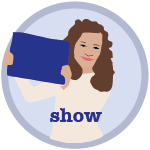 SHOW – At the end of the course, teams present their games to an audience of their peers, lower grade students, and the experts they have spoken to before. One of the games is so well developed that it will be used in an upcoming course with the lower grade students. Using the iTEC widget store, we generate a widget out of that game and promote it to teachers and students at our school.
SHOW – At the end of the course, teams present their games to an audience of their peers, lower grade students, and the experts they have spoken to before. One of the games is so well developed that it will be used in an upcoming course with the lower grade students. Using the iTEC widget store, we generate a widget out of that game and promote it to teachers and students at our school.
Exciting examples
Go! – A Portuguese mobile learning game utilizing geo-caching and GPS.
This post is also available in: Spanish Hungarian Turkish