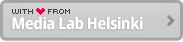Designing a physics simulation
Based on these scenarios: Virtual Engines, Homework and schoolwork “flip”, Home-school communications
Inspiration for these learning activity packages: Benchmark and design
Designer hat: Engineering Design + Experiments with Nature
Design learning brief: Design a dynamic simulation that explores [friction / gravity / relativity / other topic in physics] and can be used to teach that principle to other students. The simulation can be virtual or built using a construction kit. Your simulation needs to reflect reality as closely as possible, while demonstrating the phenomena in an understandable way. Be bold, try out daring and unlikely ideas! Test your design with your classmates and assess your design critically.
I give the design brief to my students and tell them the exact topic of physics their simulations should explore: gravity. One team wants to use Lego Mindstorm to illustrate objects falling, while another uses a physics simulation software to build a rotating solar system. I guide the teams into thinking what their simulations try to convey and how they might best achieve it. As homework, the teams set up their blogs and start collecting examples of physics simulations and different software and construction kits into a Diigo group. They also add videos showing real physical phenomena. The students refine their design briefs, record reflections and start project documentation blogs.
After doing their research, one team decides to switch from MindStorm to Arduino, and another team decides to use a web-based game editor that has a physics model built-in. The teams try out numerous simulations and note what they like and dislike about them, and what their limitations are. I order an Arduino set from our school’s IT department.
To get started, each team creates a simple initial simulation (one ball dropping from the table to the floor; a solar system with a star and one planet). I organize cross-team sessions in breakout rooms where one member of each team presents their simulation to members of other teams, and gathers feedback and ideas for further improvements. One team can’t make their robot to drop the ball, so they only present the principle as a series of drawings. As homework, each team works on analysing the results and suggests improvements and changes to their design, also changing the underlying technology choice if they see it limiting their design too much. The reflection recordings and blog entries of this session are especially interesting to me and they will support the design learning process of the teams, as they document and share valuable design strategies for overcoming their challenges.
Teams continue to further develop their new design ideas during the next week. During class, we have another PD workshop where different team members present their designs to members from other teams. This time even the robot is functional and the team can demonstrate the acceleration of the ball being dropped. They have several ideas for measuring the speed, which are discussed in the workshop.
Finally the teams finalize their documentation blogs of their design idea, the final prototype, and the design process. They support their entries with embedded web-based simulations and videos.
This post is also available in: Turkish