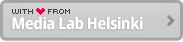So that even more teachers can benefit from the iTEC Learning Activities and Stories, we added a way to translate the iTEC Participate Blog. We hope that you will support us by adding translations. Here is how it works:
- Ask for an account from Tarmo and let him know which language you would like to translate content to.
- Login with the the username and password you received.
- You will see the open translation requests under the “Translation interface” (log in to the blog to see it). There is a lot that you can translate, so start with the most important content:
- the front page, titled “Participate”
- the pages that form the main navigation menu
- newest cycle Learning Activities, Learning Stories, Scenarios
- other content that you consider useful
- To add a translation click on “edit”.
- Translate all the fields of the selected content (eg. title, body text, etc.)
- Translate the title. The original title is visible below the translation. Check the mark “This translation is finished.”
- To translate the body text, first click on “copy from English”. Then just replace the English text with translations. Leave all the images and embedded content as they are – translate the text around them. Check the mark “This translation is finished.”
- When you are done with all the fields, check “Translation of this document is complete” and Save.
- If your language is not yet visible for site visitors, send email to Tarmo and ask him to activate your language so others can see your translations. Please translate first at least the front page and the main menu items.
If you have any questions regarding the translation process or languages, please don’t hesitate to contact Tarmo.