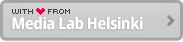Small groups in Århus discussed various scenarios. Here are summaries of their findings. They looked at practical implementation issues, learning outcomes, technical requirements, etc.
Group 1: Outdoor study project
- Learning outcomes: Combining technology with real life is useful. Technology mediates collaboration and helps in analysing the data. Finally, having real-life data in a study context is valuable.
- Widgets (are in wiki): geolocation, picture gathering, chat.
Group 1: Personal learning contract
- It’s a management scenario. The benefits involve coordination and tracking of personalised learning.
Group 1: Collaborative Media Project
- Quite similar to outside study project, and similar benefits: Tech in real world, tech-media collaboration with experts, use of rich media, new media for presenting.
- This is a project, with challenges for the teacher in managing multiple groups.
- Widgets: Task management
Group 1: Recognising informal learning
- Personalisation scenario, directed to smaller children. Outcomes: using technology for self-expression, and valuing what you do outside of school.
- voki.com creates personalised speaking avatars, for educational settings; maybe useful for self-expression?
- UK’s notschool project
Group 2: Insightful instruction (collaborative media project)
- Target group: 14-15?. Requires autonomy and understanding the research project as a whole.
- Learning outcomes: It’s about encouraging the development of research skills (and research process, and multimedia production) and presentation skills. Reflection on the rubric upon assessment.
- Organisational benefits: Helps in tracking of the individual projects.
- 1. Define an open research project: plenary for explaining the project (tools: projection, practical examples, store for later perusal), student proposals for topics (tools: Survey tools, Workflow system, Issue tracking, Wiki), teacher assigns groups and guides them to start their work (email, issue tracking, voting system).
- 2. Develop the rubric: Brainstorming, criteria, assessment (tools: Mindmapping, Rubistar, template). Students select media for presentation (video, multimedia poster, etc.) Tools: video camera, audio recorder, photo camera, data collection tools, presentation software eg. Glogster, media sharing (eg. local network drive).
- 3. Produce media presentation. Tools: shared collaborative spare (file storage, discussion forum)
- 4. Present and assess. Tools: presentation, IWB, video.
- Minimum required setup: VLE, 1:1 internet access, 1:1 for groups, communication and tracking tools, media editing tools, presentation tools, video projector.
Group 3: Outdoor study project (cycle workflow, using .LRN)
- WP3 prototyping (identification of tools): multimedia online portfolio, student devices for media capture
- Preparation for pilots (localisation of scenarios): WP4+EUN train NPCs, WP6 trains NTCs in shell technologies, .LRN provides iTEC dedicated server for shools (shools can use their own .LRN if they want); WP6 has access to iTEC .LRN server; NTCs have access to their pilot group’s .LRN classrooms
- Pilots (running the scenarios): self-registration or mass invites? WP6/WP4+EUN support NTC+NPR, who in turn support teachers; evaluation is gathered
- Questions: How much choice are given to teachers? How many would use .LRN (or any single shell)? Requirements for assessment tools?
Group 4 (Promethean): Recognising informal learning
- There need to be incentives for both the teachers and the students. And a reward at the end. Can this scenario spare time for the teacher?
- Possible implementations: Offline: Inspire report template (with Widgets for online visibility and collaboration); Secure: WordPress, Google Docs/Sites, Moodle, VLE, DropBox; Brave: Facebook, make-your-own-app. Some facilities might be blocked by the school or not wanted by the students.
- Focus on intro/framework/motivation, and reward/assessment/value. The process itself is quite independent, and each student may want to use very different tools.
Group 5 (Smart): Outdoor study project
- Outcome: Develop scientific thinking skills
- Key elements: Forming of groups; Cross-disciplinary (>1 teacher); Data record and analysis environment; Multimedia presentation
- Smart Sync can organize students into teams (randomly); or TeamUp.
- Teams need to chat, share files and share desktops.
- Data collection can happen with pen and paper (realistically thinking). Augment this with logging sensors.
- Shared spreadsheet (IWB and a shared computer); visibility to everyone in the class.
- Use document cameras to show bugs etc. to the class live.
- Tech support sets up shared folders for photo sharing (or use Flickr)
- Chat and wiki (embedded to Notebook?)
- Editing with conventional editing tools (Photoshop, iMovie, etc.)
- Notebook SE Bracelet or SMART Exchange for home work
- IRS (interactive response system) for peer assessment
- Concepts maps for theory building
- Share data online (UK Ladybird survey)
- Turn results into opportunities for student action (eg. Organic Shools)
Teacher guidelines need to help cross over the seams (moving data from one environment to another, etc.)