- If you are new to this page, please introduce yourself in the who’s who section.
- Comment on the draft scenarios
- Create a video comment about a draft scenario, and send the link to Carlo from Future Lab. We will upload your video to Vimeo.
- Discuss the draft scenarios with fellow teachers and students in a Participatory Design Workshop. More information is on the Participatory Design page.
Draft scenarios:
These statements are short, early drafts that will inform a new set of scenarios. Click on “go further” under each of them to see how the scenario developed into a more advanced version . Our aim is to have, for each scenario, a more complex and pedagogically sound framework that reflects the priorities, the expertise and the views of real teachers around Europe.
For each scenario, simply give us your opinion or, alternatively, use the following questions as guidance:
|
- Using cameras, photo-editing software and 3d software to create models of buildings which are uploaded to Google Earth – example (approximation): – Go further.
- Using GPS devices to arrange geo-located treasure-hunts on school grounds, the search will lead to a location where puzzles and problems need to be solved. UPDATE: Our friends at Promethean have just told us about this really nice video, made by a young man called Matt who was inspired by one of the earlier scenarios. The video gives tips about how to use GPS devices to create trails and “waypoints”, which is also relevant to this scenario in development. The video is very interesting in its own right, please use the comment section to leave your views and impressions:Another Example (approximation): http://www.geocaching.com/ – Go further
- Using digital media to create “broadcasts” of curricular work: presentations, classroom discussions and other school activities are captured and recorded through various means, they are then edited and uploaded to the web or to the VLE – Go further.
- Using 3d visualisations to perform biology tasks (e.g. dissecting a “virtual” fish). The virtual task is then used as preparation for a “real-life” task (e.g. dissecting a real fish). Advantages include: more immersive experience, increased efficiency (fewer real fishes are used) – Go further.
- Using mind-map tools to plan a debating strategy on a specific topic, students work in groups and then they compete with each other in a debating context – Go further.
- Using audio-recording equipment to record feedback given to a piece of student work. The recordings are uploaded to the VLE. Students are given extra-credits if they access the recordings and if they can demonstrate that they acted on the recommendations. The recordings give clues and direct students to additional resources (books, web-based, etc.). Advantages: quicker and more efficient (and more personalised) way of providing feedback; increased chance of students acting on feedback – Go further.
- Draft scenario 7: school-level integration of interactive whiteboards – Go further.
- Draft scenario 8: Classroom level integration of IWBs – Go further.
- Draft scenario 9: Encouraging learning outside of formal educational institution in contexts that involve local communities using body and gesture – Go further.
- Draft Scenario 10: support for professional development through telepresence technology – Go further.






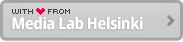

How would you actually do this in your classroom?
– Teachers must have mastery of the tools provided to students
– Understand which colleagues work together to develop an interdisciplinary course
– Colleagues must believe that the project promotes skills that students can use in future
What would students actually do?
– field research in areas where they live
– Surveys in the chosen place to understand how to work
– work in computer lab to search for information, contact experts, process the data
What other tools and resources would you use or suggest?
– lim connection with skype to do video conferencing with other students or experts
– a blog to follow the work of fellow
– team up
How would you evaluate and assess what they are learning?
– grids of observation (is a useful tool to observe the students while working in different contexts)
– set up a blog to follow the work of my students
– team up ( is an interesting tool that I would use again)
– listen to the feedback recorded
What else would you do and/or who else would you involve?
– set up a blog
– using the