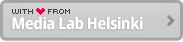Using cameras, photo-editing software and 3d software to create models of buildings which are uploaded to Google Earth – example (approximation): http://www.youtube.com/watch?v=IMLmfrRsu6M
A little reminder of the guiding questions:
- How would you actually do this in your classroom?
- What would students actually do?
- What other tools and resources would you use or suggest?
- What would students be learning?
- How would you evaluate and assess what they are learning?
- What else would you do and/or who else would you involve?
————–
Draft narrative overview (22 June 2012)
Design technology teacher Mr P, Geography teacher Ms D, physics teacher Mrs M and Math teacher Mr W create an annual cross-curricular design challenge for students which will develop their subject related skills as well as involving them in a ‘real-world’ challenge that is related to their local area.
Each year they draw on topical themes or events that are affecting the school and ask their students to respond to that challenge by re-designing the buildings of an area. Examples of the sorts of challenge:
- Contributing to the school re-design process
- Responding to recent pollution figures released for the local area to redesign the town to make it more eco-friendly
- Responding to a scenario that involves rising sea-levels affecting the local area in the next 10 years
- Designing an Olympic village
- Designing outdoor spaces for young people that promote wellbeing and lead to a decrease in the incidences of bullying
Students initially undertake some research into how they might respond to the brief – for example when undertaking the wellbeing challenge above their teachers help them to find relevant reports on the links between outdoor spaces and wellbeing.
Students then use their geography skills to survey the area in question, taking pictures in different locations and uploading them to a central online map. They use a combination of online and offline maps and develop their maths skills by to working out the heights of building/measuring distances etc. Their teachers and remote experts (e.g. architects who are contactable by email/come in class to support) support the students to plan renovations to existing buildings or to design new ones which respond to the initial brief.
The students use 3D software such as Google SketchUp to develop their ideas. The 3D models created are uploaded to Google Earth and shared on the central interactive whiteboard during the planning phase. Once all the buildings are complete the Google Earth file is shared on the school website. Local people, parents/carers, architects and town planners are invited to view the students’ designs and to give their response to them. The school is also luck enough to have a 3D printer and so students are able to print out their buildings.
The teachers also recognise that this could be a useful opportunity to link with other schools in the local area and extend their challenge across the region so that students in different schools work together to create designs to respond to local challenges/events.